ChatGPT Max 3.0 is Here!
I just published the new Open-source project: ChatGPT Max 3.0.
With ChatGPT Max, you can bypass many traditional ChatGPT limits, and you will be able to do things you never thought about!
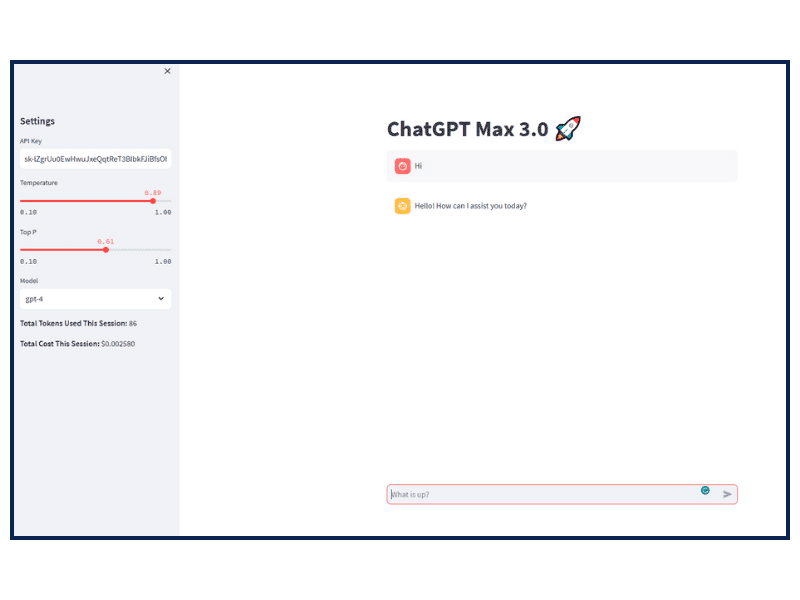
Disclaimer: This is not an official edition developed by OpenAI, the company behind ChatGPT. This edition is a customized version I developed after hours of research and testing.
In this post, we will cover the following:
- What is ChatGPT Max?
- ChatGPT Max main features.
- How to set up and run?
- How to customize?
- Limitations & Upcoming Features.
What is ChatGPT Max?
The idea is simple: ChatGPT Max is a customized version of ChatGPT that is built with custom scripting (python) to achieve things you never thought about with traditional ChatGPT, even with GPT-4 or ChatGPT Plus.
The current prototype of ChatGPT Max Allows us to do the following:
- Search Google and Do small research based on live results.
- Rewrite text with one command.
- Summarize blog posts with one command.
- Ability to add more commands (in code)
- Set Custom Models Like GPT-3.5-16K.
- Token and Cost Estimation.
- Set Custom Temperature and Top_p.
I used the latest streamlit chat components to build a simple, clean UI for this Chatbot.
ChatGPT Max Main Features
As I mentioned, this is the first prototype of version 3.0, and I have a long list of features that will be added soon in the next updates, which I will discuss in the last section of this post.
But let me share with you now what are the current features:
1- Builtin Commands
One of the main features that I added is built-in commands, so you can run special tasks like searching Google or summarizing with just one command.
For now, we have 3 commands:
1- “/google”
This command will help you search Google for the top 3 results, summarize them, and do a small research about any topic you want. Here is an example of how to use it:
/google email marketing tipsThis command will search Google for “email marketing tips,” do some research, and give you the results with the sources.
2- “/summarize”
This command will help you summarize any online blog post within that chat window. Example:
/summarize https://learnwithhasan.com/function-chains-prompts/3- “/rewrite”
This command will help you rewrite any piece of text in one shot. Try it!
/rewrite your text goes here2- Model Customization
The second feature is the ability to use any OpenAI Model you want. And not only GPT-3.5 or GPT-4.
You can pick any model like GPT-3.5-16K, which allows working with 16K tokens. This is very important when you work with large inputs or if you want to generate long content.
3- Play with Parameters
With ChatGPT max, you can play with Temperature and Top_p while you are chatting as if you were in the OpenAI playground. This feature is very important, especially if you are into prompt engineering, where we test, evaluate, and craft power prompts.
4- Token Calculation & Estimation
While you are chatting, all tokens and costs will be tracked and updated on the screen. This will help you see how much your chat costs and plan your billing accordingly.
💡Note that this is calculated on a session basis and will reset automatically when you refresh the app.
How to set up ChatGPT Max?
I tried my best to make the project as simple as possible so anyone could download and test it.
Step 1: Download the project
You can download the project directly or clone it from the GitHub repository.
Step 2: Get an OpenAI Key
To use any of OpenAI’s models, you must first obtain an API access key.
Go to https://openai.com/api/ and click on the “Signup” button.
You will be prompted to create an account. Verify your email to complete the signup process.
Once logged in, you can find your API keys under the account dashboard.
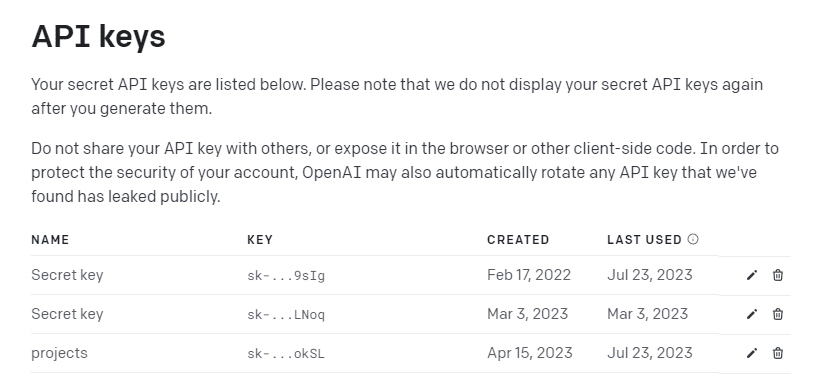
Be sure to keep your keys private, as anyone with access can use your OpenAI quota, and spend the credits you paid for.
Now, you can use the key directly in the UI.
Step 3: Install Requirements
I added all the requirements and packages to the requirements .txt file. To install, you need to run this command in the terminal:
pip install -r requirements.txt
And wait a couple of minutes for all the packages to be downloaded and installed.
Step 4: Run the project
now, we are ready to run the project, use this command:
streamlit run chat.py
Basic Customizations
You can customize the code to help fit your scenario more.
These customizations are planned to be done later through the UI. But I want to mention it now if you want to try it yourself.
1- Add More Models
In the project, I have added 3 models that you can choose from.
You can find it in the chat.py file here:
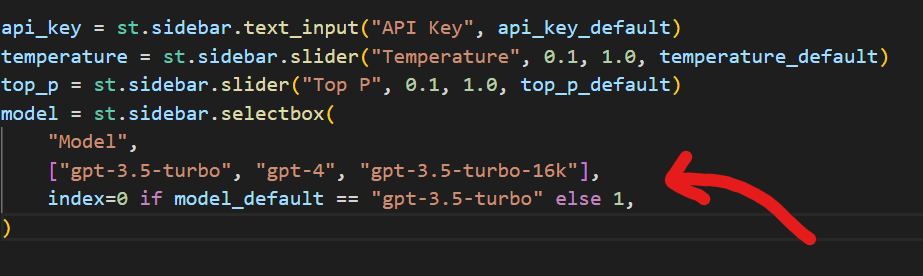
You can add more models to the list. But make sure then to update the cost calculation method in the tokens_count.py File here:
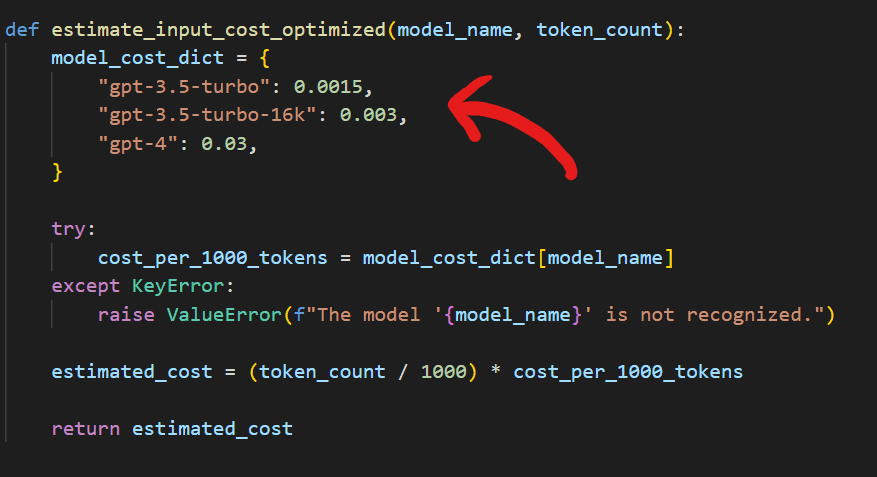
2- Change Google Search Results Pages
By default, I made the Google Search Function return the top 3 results. You can change this in the google_serp.py file:
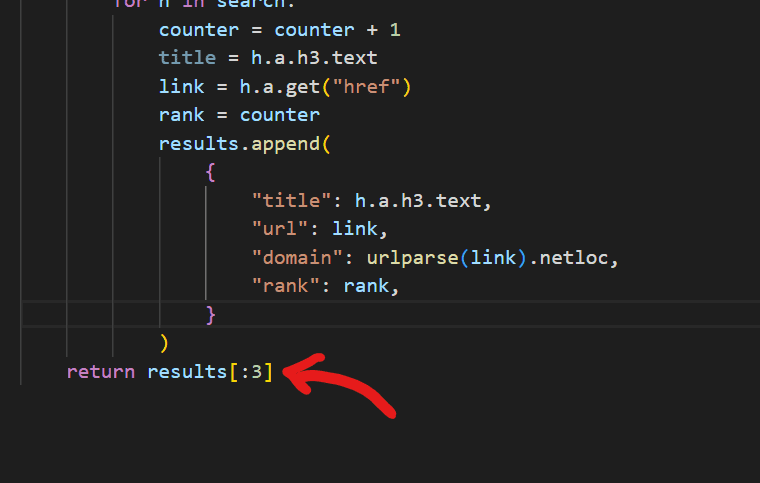
Increasing this number will make the model take more time to read and summarize pages. You can play with this number and test it.
3- Change Prompts
I used prompts to summarize and rewrite text in the project. These prompts are in the prompts.py file.
Soon, I will be updating these prompts with Power Prompts from my Premium Prompts Library. You can do this yourself in case you already have access to the library.
Upcoming Features
A Couple of months ago, I started working on a project called “one-shot-gpt”. It is an open-source library that helps facilitate working with language models.
I found that there are many things common between the ChatGPT Max project and the OneShot GPT. So I decided to merge both in one project and chose the Max as the name!
This is just the beginning, and I plan over 50 updates and features. Here is a list of the top planned updates:
- Organizing Chats in Folders and Categories
- Adding Data Analysis Capabilities
- Document Embedding
- Working with Custom and Open Source Language Models.
- Save costs and track them through the whole app.
- Optimize Google Search and Integrate some Serp APIs.
- Add More Built-in commands (Target: 100 Commands)
- Optimize the project code.
And much more! Stay updated by joining my Weekly Newsletter.
If you have any suggestions, I will be happy to hear from you on the forum, or you can ping me directly on Twitter.
Please give us a video explaining the method, because as much as I try, I cannot run it
Do you need 1-on-1 help? I can give that to you if you wish.
Yes need your help to install it, please. Thx
The chromedrive.exe file I assume is the Windows version of chromium for the webdriver-manager library. I suggest a couple of things, 1) create a WDM directory to store it. 2) have the versions for Linux and for Apple’s MAC also in that WDM directory. Thanks for your continued work; I’ll pull the code and see where I can contribute. Open Source is my thing.
Thank you! I took the notes
Hi and Thanks.
I have done this with streamlit works perfect , now newbie question 🙂 how can I build this like application ( exe ) on to my desktop ?
Thanks, check this guide: https://ploomber.io/blog/streamlit_exe/ and this: https://discuss.streamlit.io/t/streamlit-deployment-as-an-executable-file-exe-for-windows-macos-and-android/6812
After I download it , and install the .EXE file , then I put the API of OpenAI, for the next step RUNNING of
pip install -r requirements.txt
and
streamlit run chat.py
How I can run these 2 comand? full newbie in programming , do not know what to do 😀
How can I do that?
from you code editor , on the bottom search for terminal , you can but these tow commands there.
Hey Hassan I got stuck installing Chatgpt 3.0 Max
Join us on the forum 🙂
Hey Hasan, When i try to run it in the streamlit terminal it opens in my web and says ModuleNotFoundError: No module named ‘openai’ PLease help me
you need to install the modules. pip install openai
This is my domain name “My ad eye – Capture, Inspire, Act” on Godaddy. I do not have a website. I am serious about starting an advertising platform using spy tools to source customers and provide the correct services to those customers. I will use as many free tools as possible. I will also use the paid tools you recommend. I have been following your channel for about 5 years now. I intend to earn $5,000.00 per month within the next 7 months. I need personal help. Let’s talk by email. alphinwilliams@gmail.com. Please reply ASAP.